Improving posture at the desk is crucial for preventing discomfort and long-term musculoskeletal issues. Here are some tips to enhance your sitting posture:
Ergonomic Chair and Desk Setup: Choose a chair that supports the natural curve of your spine and allows your feet to rest flat on the ground. Ensure your desk is at an appropriate height, promoting a comfortable arm and wrist position.
Maintain Neutral Spine: Sit back in your chair, keeping your back straight and shoulders relaxed. Maintain the natural curve of your spine to avoid slouching or arching.
Monitor Positioning: Position your monitor at eye level to prevent tilting your head up or down. This reduces strain on your neck and minimizes the risk of eye strain.
Regular Breaks: Take short breaks every 30 minutes to stand, stretch, and change your posture. This helps prevent stiffness and promotes blood circulation.
Proper Keyboard and Mouse Placement: Keep your keyboard and mouse close enough to avoid overreaching. Your elbows should be close to your body and form an angle of about 90 degrees.
Use a Lumbar Roll: Place a small pillow or lumbar roll in the lower part of your back to support the natural curve of your spine.
Feet Placement: Keep your feet flat on the ground or on a footrest. Avoid crossing your legs for prolonged periods.
Stretching Exercises: Incorporate stretching exercises into your routine, focusing on neck, shoulder, and back stretches to alleviate tension.
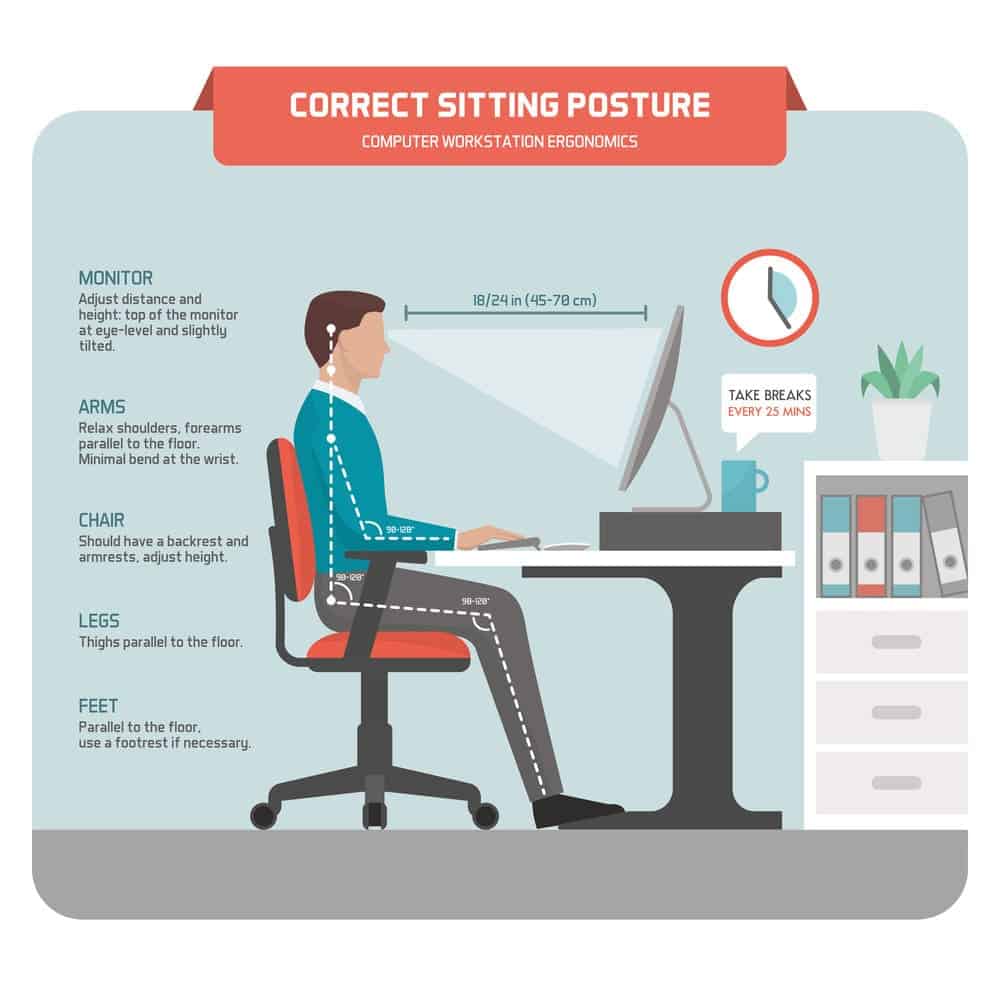
By consciously adopting these habits, you can create a more ergonomic and comfortable workspace, promoting good posture and reducing the risk of musculoskeletal issues associated with prolonged desk work.
Read also: Importance of staying active daily.