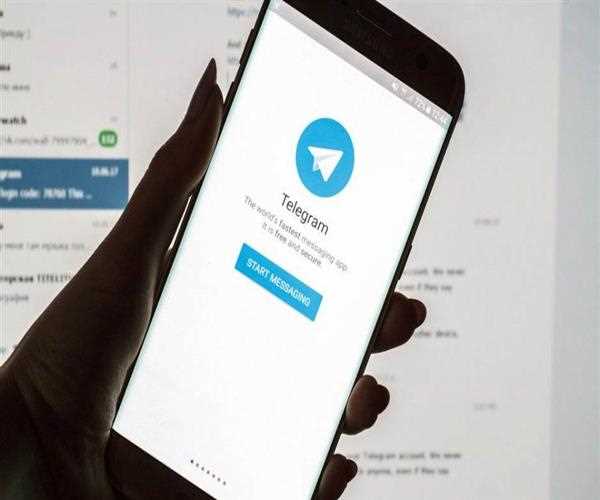
- On your smartphone, open the Telegram app.
- On the top left corner, there are three parallel lines; tap on them. You may do the same thing by swiping right.
- Settings can be found near the bottom of this page. Click it to see all of your account's customisable settings.
- You'll find all the choices to personalise and alter your default functionality on the app on the Settings tab, beneath your account details. On this list, look for Privacy and Security and touch on it.
- Choose Phone Number from the drop-down menu below Blocked Users.
- You'll come across the question: Who has access to my phone number? Under it, there are three options, but the one that has been chosen by default is Everybody.
- You can alter this setting to My Contacts or even Nobody if you want to avoid getting texts from random people.
- The second question, as you can see, is: Who can find me by my phone number? There are two options for this option: Everyone and My Contacts.
- To make adjustments, go to My Contacts and press the Right icon at the top.
- Return to the Privacy and Security page and select Groups from the drop-down menu.
- On this page, you'll discover a single question: Who can add me to group chats?
- While the default setting is for Everyone, all you have to do is check the circle next to My Contacts and save the settings.
- Calls, Last Seen & Online, and even your Profile Picture can all be customized in the same way. Simply keep in mind what you want to accomplish by adjusting these parameters, and then proceed as necessary.
Read more : How do I send a blank message on Telegram?