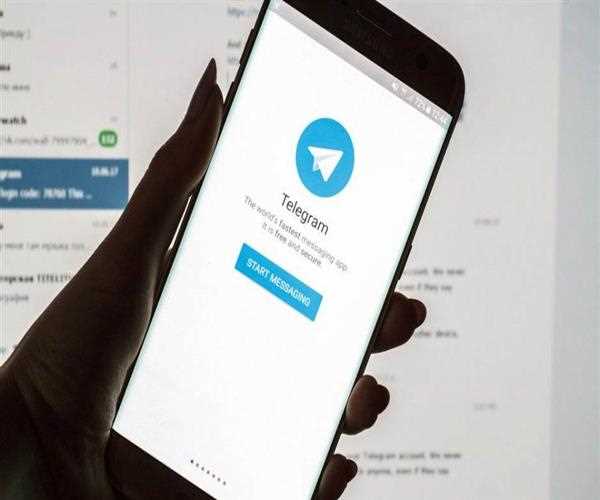
- Open Telegram and choose the chat to which you want to send an empty message.
- Make a copy of this character.
- Remove the arrow mark and paste it into your dialogue. That tiny dot solves the problem.
- Send the message now.
- That is all there is to it. A Telegram message with no content will be sent.
I hope this would have solve your query
Read more : Why does Google Chrome open sites much faster than Safari?