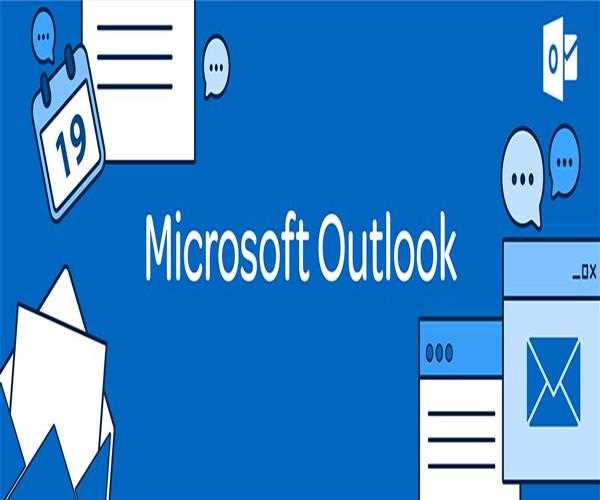
- Spam messages in your Sent folder usually indicate that a hacker has gained access to your email account and is using it to send spam to your address book contacts.
- To prevent this from happening again, you'll need to lock them out of your email account.
- Check your Junk Folder.
- Verify your Internet connection and Outlook Service.
- Determine if your Inbox is full
- Reset the Inbox Filter.
- Check the Blocked Users List
- Move Emails to a Different Folder.
- Clear Multiple Connected Accounts. Get Rid of Outlook Rules.
Read More : Why does my Outlook email look different?