There formatting issues when converting a PDF to Word:
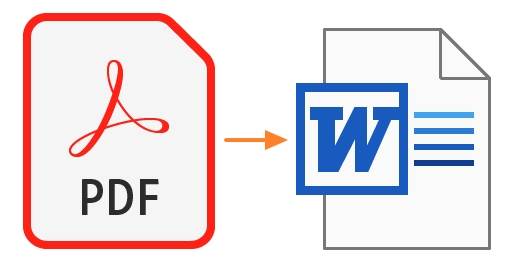
- In Adobe Acrobat, open a PDF file.
- 'File' should be selected. 'Export' is the option to choose.
- For the text format, select 'Microsoft Word Document.'
- Select 'Settings' from the drop-down menu.
- Modify the 'Layout Settings.' The type of formatting you want to keep will be determined by the PDF document's nature. To keep the text flow but not the layout, select 'Retain Flowing Text.' If you have numerous columns and want to keep the text flowing, select this option. To keep the document's layout, select 'Retain Page Layout.'
- Make any other necessary modifications to the settings. Choose whether or not to include photographs and comments. 'OK' should be selected. To save the file as a Word document, click 'Save.'
- In Microsoft Word, open the file.
Read More: How do you convert from PDF to Word without losing formatting?