Convert from PDF to Word without losing formatting:
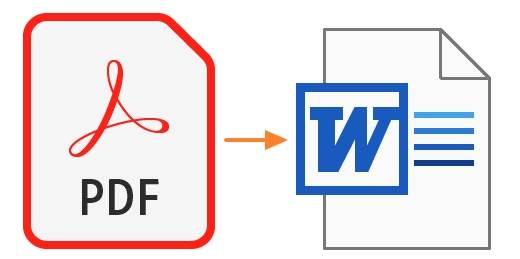
- From Adobe's official website, download and install Adobe Acrobat on your PC.
- In Adobe Acrobat, open a PDF file that you want to convert to Word without affecting its format.
- Select File and Export from the menu.
- As the text format, select 'Microsoft Word Document.'
- Click Settings, and then 'Layout Settings' to make adjustments. To preserve the same formatting, select 'Retain Flowing Text,' but the layout will change. To keep the layout of the PDF file in Word, we must click 'Retain Page Layout.'
- Choose whether or not to include the images and comments, then click 'OK.' Next, select the appropriate location to save the converted PDF document, then click the 'Save' button.
Read More: How can I convert a PDF (in image form) to Word (editable form) without losing the format?