Steps to put a face on another picture using MS Paint:
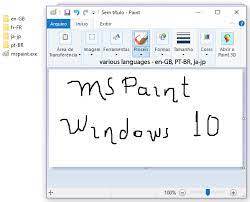
- Open Paint
- Paint may be started by going to All Programs-> Accessories-> Paint.
- Double-click a picture with two individuals in File-> Open> My Pictures
- Click the star at the top of the toolbar. That is free form selection.
- Outline the face, then click and drag it over the face of the second person.
- With the eraser tool, erase the person whose face you removed and save.
Read More: How do you crop a picture into another picture?