There are five different views of any document.
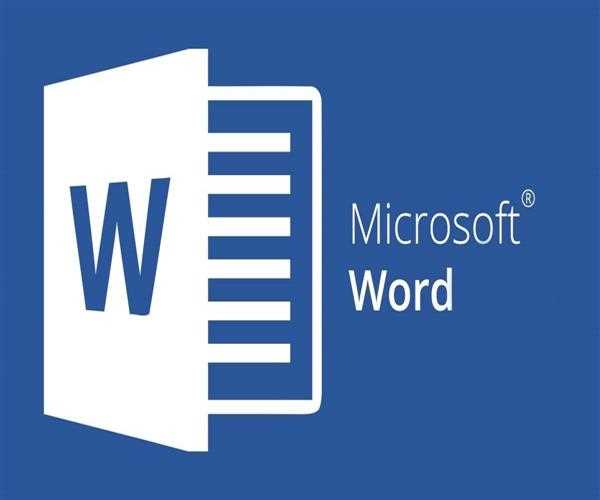
- The Web view in Microsoft Word allows you to see how your work will appear as a website. Embedded graphics, backgrounds, and borders will show in the same way they would on an Internet browser.
- The Print view displays your document precisely as it will appear when printed from your printer, which is useful when establishing margins and formatting your Word document for printing to your system's or a commercial printer. This view also shows information from the footer, header, and footnotes. In this view, you can also make changes to your document.
- The Outline view adds bullets, nested levels, and indented lines to your page, making it easier to edit, move, copy, and paste objects. When working with multi-page materials like books, manuscripts, and research papers, this view is perfect.
- When working with minimal text and pictures, or when you don't plan on publishing to a Web server or commercial printer, the Normal view, Microsoft Word's default view, is ideal. This view does not show the header/footer or margin information, but it allows you to update and save your document.
- The Reading view, which isn't accessible in all versions of Microsoft Word, presents your content in a book-like manner. This option displays two pages on your monitor side by side for viewing. You can't save or change your document in this view.
Read More: What are the main features of ms-word?