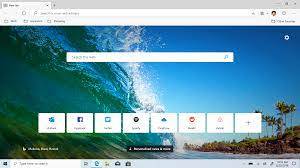
- The Control Panel will be the first way you'll employ.
- Please type Control into the search bar with this in mind.
- Then select Uninstall a programme.
- All you have to do now is double-click on Microsoft Edge to open it. Alternatively, right-click and select Uninstall from the drop-down menu.
- Microsoft Edge can also be uninstalled from the Windows Settings menu. Please hit the Win+I combo with this in mind. Select Apps once you've arrived.
- After that, you'll see a list of Apps and Features. To get the Microsoft browser, scroll down. Please click on it to reveal the uninstall option.
Read More: How do I replace the Microsoft Edge start page with something better?