The Make Firefox your default browser article describes the suggested way for making Firefox your default browser. Most external programs will open links in Firefox if that method is used to select it as the default browser.
If you've attempted the steps in the Make Firefox your default browser section but still can't get it to work, continue reading.
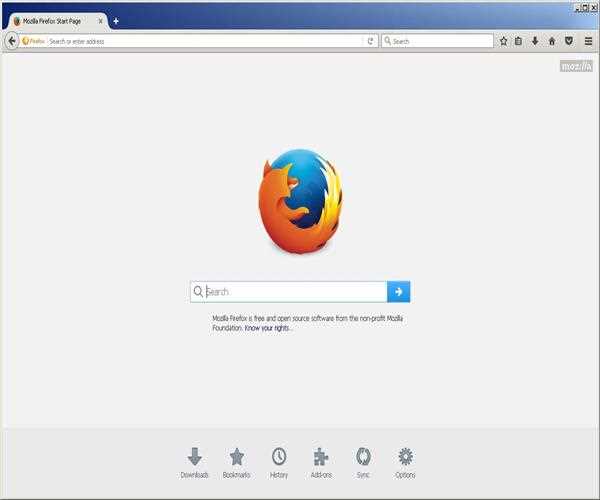
- Select the Settings icon from the Windows Start menu.
- On the left pane, click Apps, then Default Apps.
- Scroll down and select Web browser from the drop-down menu.
- In the pop-up window that appears with a list of available browsers, select Firefox.
- Firefox is now your default web browser. To save your changes, close the Settings window.
Read More: How can I reopen accidentally closed tabs on Firefox?