Steps to fix Safari not loading web pages
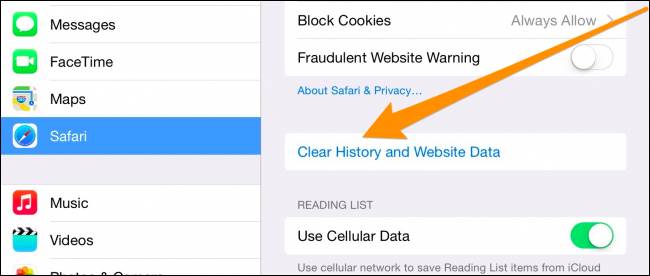
- Your internet connection should be tested.-The most fundamental reason why your Safari isn't loading pages is because it isn't connected to the internet. It's possible that you can load specific pages on your other devices, such as cellphones or tabs, but not on your Mac.
- Mac should be shut down and restarted.
- Verify that you're using the right URL.
- Remove any data that is specific to a certain site.-In Safari, go to Preferences and then Privacy. Go to the Details tab. Look up the name of the website that isn't loading. Remove the website by selecting it and clicking Remove .If you wish to erase data from other websites as well, select them. Click the Done button.
- Make the switch to Google DNS Check Sites with parental restrictions
- Delete Safari caches and cookies