Follow these steps ;
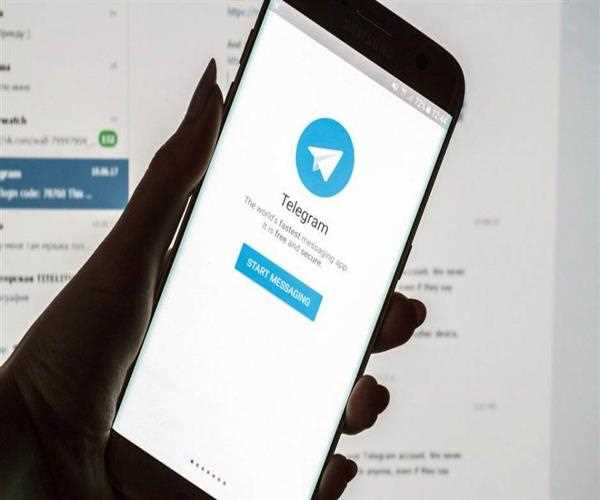
- To download the Telegram for your operating system, open your preferred browser and go to desktop.telegram.org.
- Open the Telegram desktop app and choose 'Start Messaging' from the menu.
- On the screen, there will be a QR code. To enable it, go to 'Settings,' then 'Devices' in the Telegram app on your phone.
- Hold the camera up to the QR code in the desktop app and tap 'Scan QR Code.'
- 5. You'll be logged into your account after scanning the code. Telegram's desktop software now allows you to start talking.
I hope this answer would help you.
Read more : Why can’t I join my Telegram?