Steps to remove crawl errors:
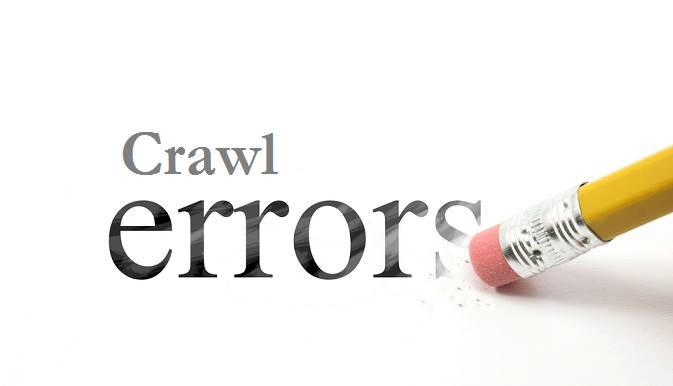
- Log in to Search Console, select Crawl, and then Crawl Errors.
- To see 404 errors, go to the Not Found tab.-When you click on the first URL that appears, a popup window will appear with two tabs: Error Details and Linked from.
- You can check what internal and external links are pointing to the 404 pages in the Linked from the tab.
- You could 301 redirect the old URL to a relevant page if the URL was a previously existing page. If there is a mistake or error, you can contact the wrong URL's source and request that they fix their link to the proper URL.
- You can either disregard a correctly 404d page or click Mark as Fixed to remove the 404 from your Search Console error report. If Google is still able to identify the URL (via links, in your sitemap, etc. ), it may re-crawl the page at a later time, and the Crawl Error report will be updated.
Read More: What is a crawl error, and how can we fix it using webmaster tools?