we add a Google account in an Android without WiFi:
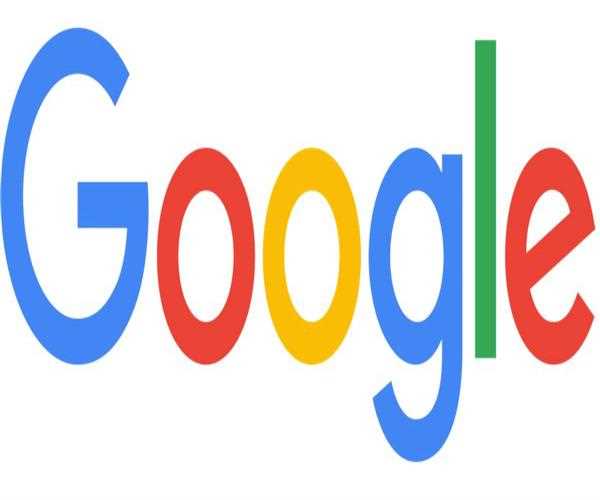
- On your device, you must create a Google Account.
- You can add several accounts to your device by repeating the procedures below.
- Create a Google Account if you haven't already.
- Open the Settings app on your device.
- Set up a mobile data connection.
- Go to Accounts, then Add Account, and finally Google.
- To add your account, follow the instructions.
- Repeat procedures to add multiple accounts if necessary.
Read More: How do I turn off Google on Android?