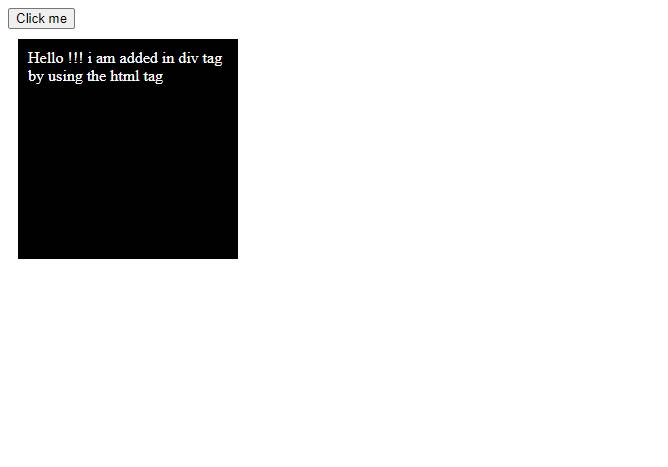jQuery html() method used to change the whole content of the selected elements. it change the content of selected elements with new html data.
Syntax$(selector).html ()
Return inner html of selected elements$(selector).html (content)
Set inner html of the selected elements$(selector).html (function (index, content))
Also set the inner html of selected elements by calling the function
<!DOCTYPE html>
<html>
<head>
<script src='https://ajax.googleapis.com/ajax/libs/jquery/1.11.3/jquery.min.js'></script>
<script>
$(document).ready(function () {
$('button').click(function () {
$('.div1').html('Hello !!! i am added in div tag by using the html tag');
});
});
</script>
<style>
.div1 {
margin:10px;
padding:10px;
width:200px;
height:200px;
background-color:black;
color:white;
}
</style>
</head>
<body>
<button>Click me</button>
<div class='div1'>
</div>
</body>
</html>