To cast a comment on any Article/Blog/News at MindStick
You must be registered to the Official
MindStick Page
To Register >
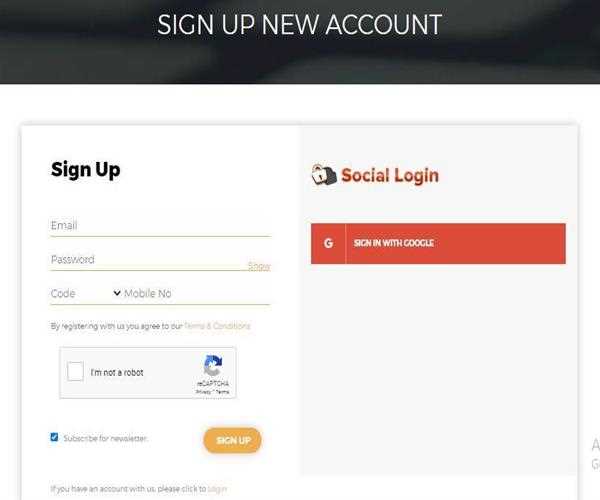
Now > Go to the following article you are interested and looking for dropping a comment, then at the End of the article you will get an option to Leave your comment.
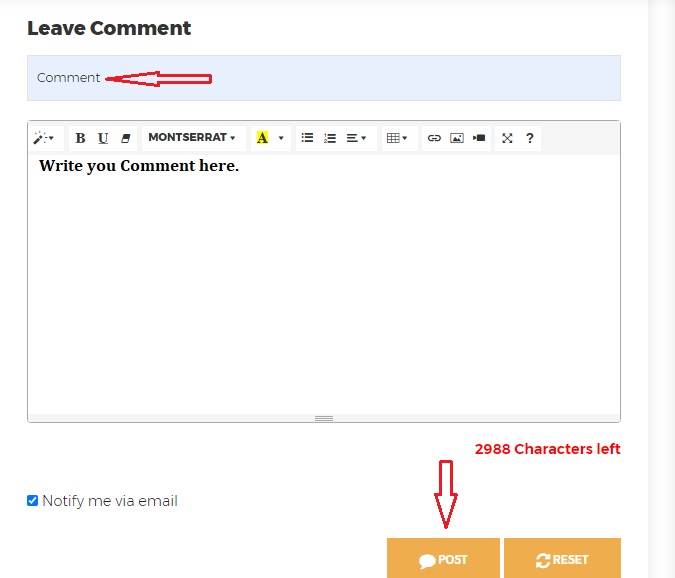
So here you have to Write The SUBJECT in the First box and then in the Second and big box you can easily drop your comment, in which you have an option
Change/Edit the following things:
- Font
- Font Size
- Font Color
- Add Image
- Add Bullets
- Add Numbers
- Add Video
- Add Links
- Bold, Underline, Italic your Text
- Create Table
Your Comments Word limit can be within 3000 characters, and you can also tick the "Notify me Via email" option to get any notification regarding that comment.