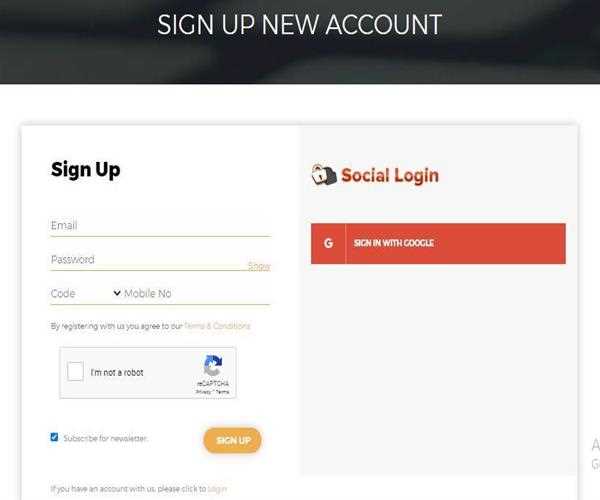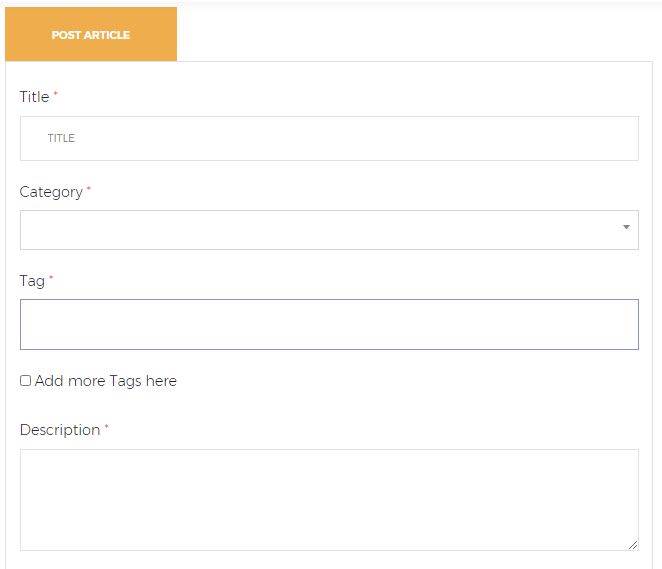How to post any article at Post/Blog/News section on MindStick?
Asked
5 years ago
Viewed
691 times