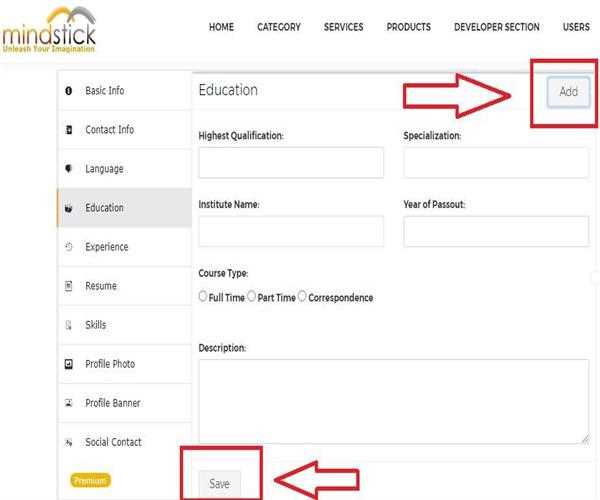Qualification is the kind of special skills or type of expertise or knowledge as well as the academic background that makes you suitable to do a demanding job or activity which is necessary for you to do, possess, or be a member of something formal; something which is attached to a statement to define about yourself.
You can edit your qualifications in the following way:
- To edit your qualifications you need to go to the official MindStick page by clicking
www.mindstick.com Now as you reach the Home page go to your display picture present in the top right corner where a pop up screen will appear.

- Now as you reach your profile you need to go to the "Setting" option which is again present in the top right corner of your profile page just below your banner image.

- Now in the left corner under the Setting menu you will get a Education option where you can edit your academic qualifications.
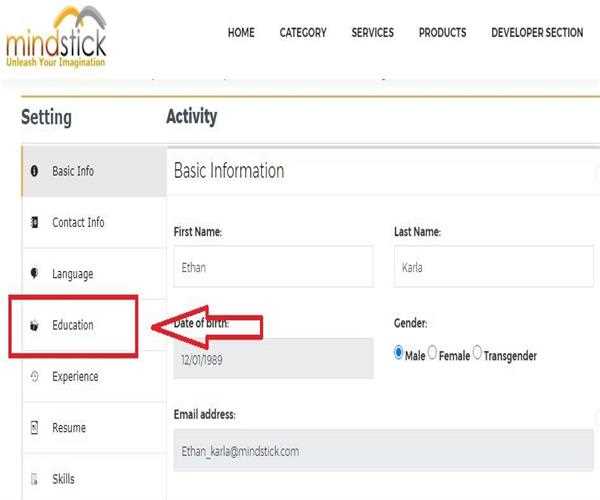
- As you click on the '"Education" tab a new window will appear where you can add changes and submit your academic qualifications to your profile.