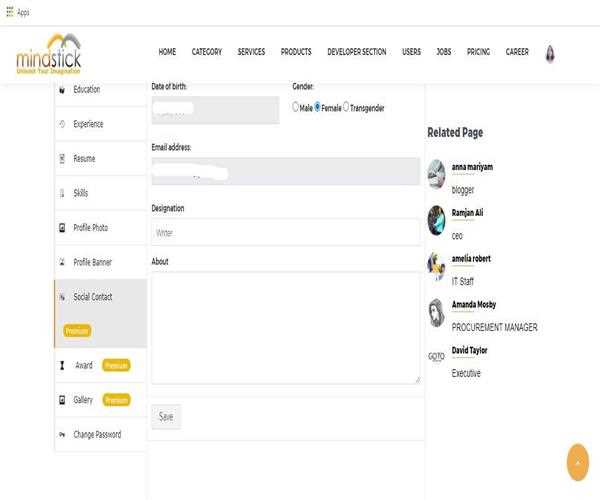Hi Ethan,
Editing your name on profile at Mindstick is very easy. You just have to follow the steps below:
- Go to https://www.mindstick.com/. On the right side of the page, you can find your icon.

- Just place your cursor over it. A rectangular box will pop up. Click on the 'profile' option.
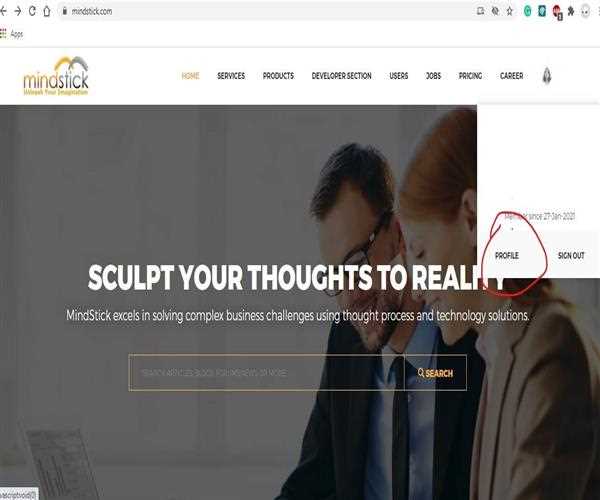
- Your profile page will open like this. Go to the setting on the right side of the page and click it.
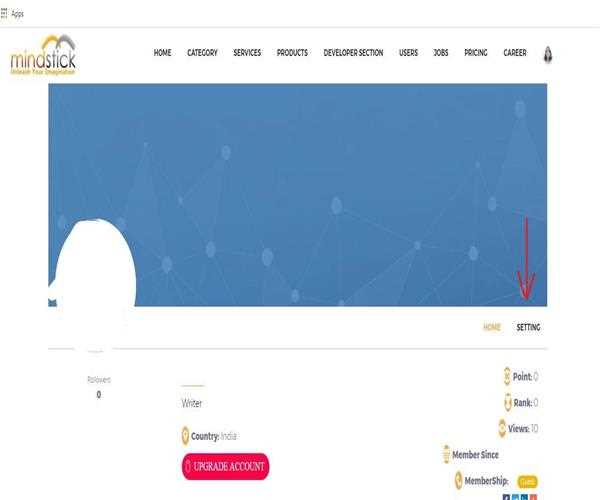
- Scroll down through the page. You will find different options to edit your profile. Go to the 'Basic Info' option. You can change your name here.
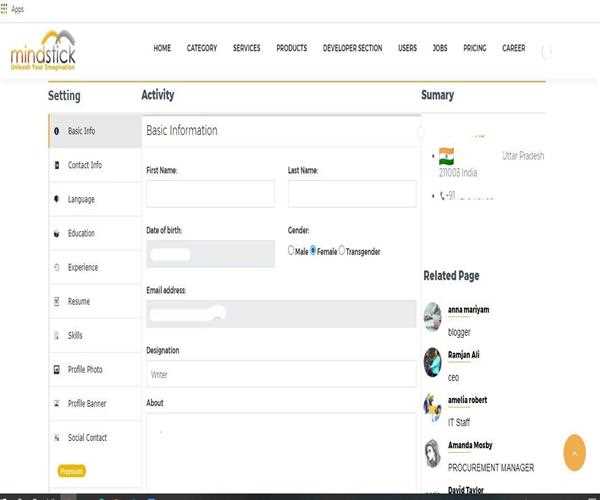
- When you have made the desired changes, click on the 'save' option.