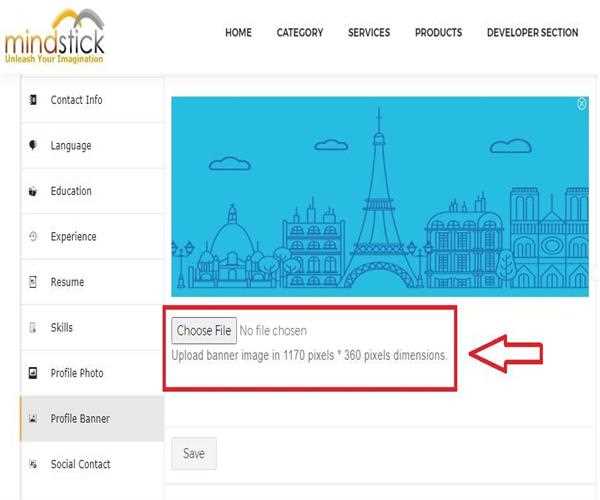Your Profile Banner is the large horizontal picture at the top of your profile, right above your Profile Photo. All Banner photos are unrestricted for the public, which means that anyone hitting your profile will be able to observe them.
How to Change a Profile Banner?
Profile Banner should be identifiable as relating to your business, your banner image must be artistic and attractive:
- Asymmetrical pictures are superior at grabbing people's eyes.
- Photos must be well-lit.
- The banner image must be of bigger quality.
- Try choosing an appropriate banner picture which fits from all side and edges.
Above all, use quality images. Few essential rules to keep in mind:
- Images should not be blurry, it must be clear.
- Make images mild and visually striking - Make in mind that most of the time, users will only see a reduced variant of the image as all images are compressed after updating.
- Use images that are in the correct aspect ratio according to the MindStick format, which is 1170 x 360 pixels.
- Always meet the minimum image size requirements.
The perfect size of your "Profile Banner" at
MindStick must be within 1170 x 360 pixel dimensions.
For Example: