MindStick Data Converter is a free powerful, easy to use, must have tool for users who want single viewer capable of exporting, sorting, filtering, group by and custom query execution on data coming from different data sources like Oracle, Access, MS SQL, MS Access, Pervasive, DSNs etc.
- Data Converter runs on Version 1.0.0.0
- Data Converter is Licensed Free
- Data Converter is Free of Cost
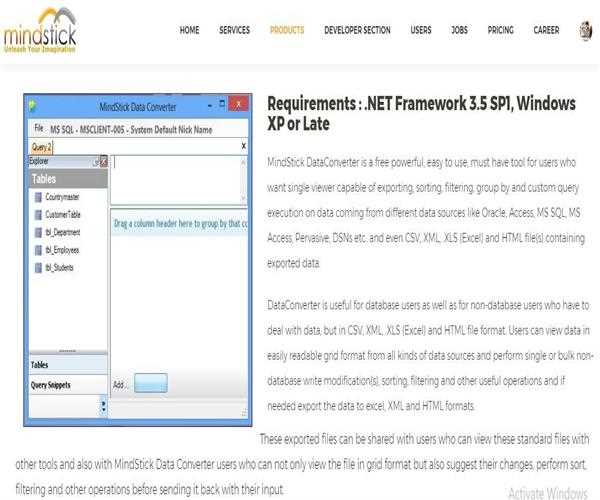
MindStick Data Converter has its Six major features:
- One Viewer: Data Converter is one place to view data from all kinds of databases and files (XML, .XLS (Excel), HTML and CSV).
- Powerful: Users can perform Export, Sort, Filter, Group By and non-database write operations on the grid. The grid can read data from any data source including CSV, XML, .XLS (Excel) and HTML files.
- Collaboration: One user can extract data from any data source and share it in CSV, XML, .XLS (Excel) and HTML format with other technical/non-technical user who can then view the data in sortable, filterable and modifiable grid format and perform their additions or changes in the data and send it back. It is a very easy way to create sample or standard data which requires inputs from different people having expertise in different fields.
- Time Saver: All connections to different databases are saved locally in encrypted format with nick names and frequently run queries can be saved per database. These query snippets are available all times at your finger tips. Data Converter can show data from different data sources in one place so no need to go and launch several database tools to view data from different databases.
- Easy to use: It is very easy to use. You do not need database expertise to use this tool. You can view data in grid format from CSV, XML, .XLS (Excel) and HTML file(s) and perform useful sorting, filtering operations on it without requiring any database connection. MindStick Data Converter does not require to have database, it can easily work with CSV, XML, .XLS (Excel) and HTML files and show the data in grid format where useful actions can be easily performed.
- Good for All: If you are a simple user with no database expertise and without any databases on your computer, then also you can view the data from CSV, XML, .XLS (Excel) and HTML file in grid format within Data Converter. User can then sort, filter, add or modify the data as needed and finally export it back in desired format and submit back the input. If you are database administrator or database user then you can additionally use all advanced options to connect to different databases, look at tables, create and run custom queries, drag and drop table names in query window and save your frequently used queries as query snippets for future use.
You can easily "Download" the Data Converter anytime:

Or you can directly go to the "Data Converter" page by clicking the following link: https://www.mindstick.com/products/data-converter