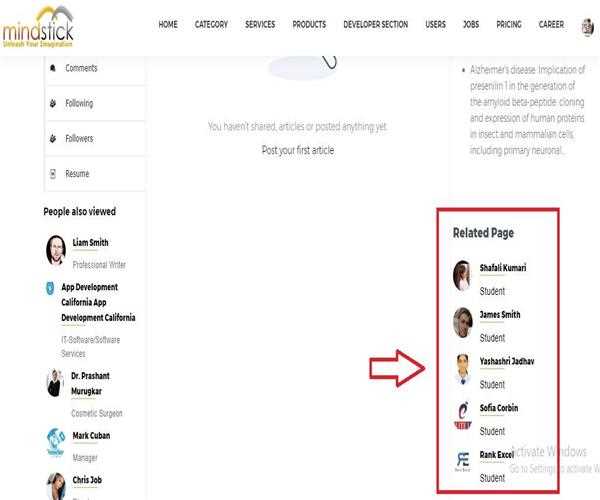Related Page recommendations are based on designation or contact information we receive from people. There's a small window feed blinking at the bottom right corner of your profile page, you can follow them or vice versa if you know them.
To go to the Related Page:
- Go to the official MindStick page by clicking
www.mindstick.com Now as you reach the Home page bring your cursor to your profile picture present in the top right corner where a pop up screen will appear.
- Click on the "Profile" button your Profile window will appear.

- Now as you reach to your profile you can easily find the "Related Pages" on the bottom right corner.