Project requests determine Requested projects so that administrators can evaluate and support the organization's strategies as well as concluding the cost and ultimately, deciding which projects to undertake.
To share your project at "Request a Project" you need to follow these steps: - Go to the official MindStick at www.mindstick.com Now as you reach to the Home page go to the Footer section by scrolling down.
- Now under the Direct Navigation menu you will find the "Request a Project" button.

- After clicking to the "Request a Project" button a new window will appear which will let you submit a proposal for the project.
- After clicking to the "Request a Project" button a new window will appear which will let you submit a proposal for the project.
- After clicking to the "Request a Project" button a new window will appear which will let you submit a proposal for the project.
- After clicking to the "Request a Project" button a new window will appear which will let you submit a proposal for the project.
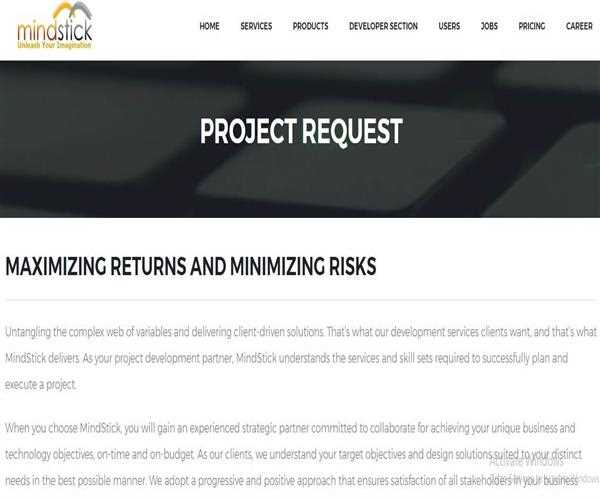
- To go directly to the "Request a Project" click on the following link: https://www.mindstick.com/home/projectrequest
