Yes, definitely MindStick offers this facility to every company who is registered on the MindStick platform as a user. Whereas, MindStick offers few conditions which need to be followed and are compulsory, so that you can access these features conveniently.
- Most importantly that particular company must be an authentic organization.
- That company must have completed the registration process with every single
detail and sections filled at the MindStick.
- Every company profile must follow all the professional aspects, and be in a systematic form.
- The company must upload professional pictures on their Profile and
Banner image.
- You can only access this "Add your User to your Official account" feature when you have upgraded your account with the premium membership.
- Once you have upgraded your account with the premium membership, you can add at least 10 users to your official account.
Please follow these steps -
Step (1) - Go to your own profile and click on setting [under the banner image]

Step (2) - Go to the left side menu item and search "USERS" tab and click on it.
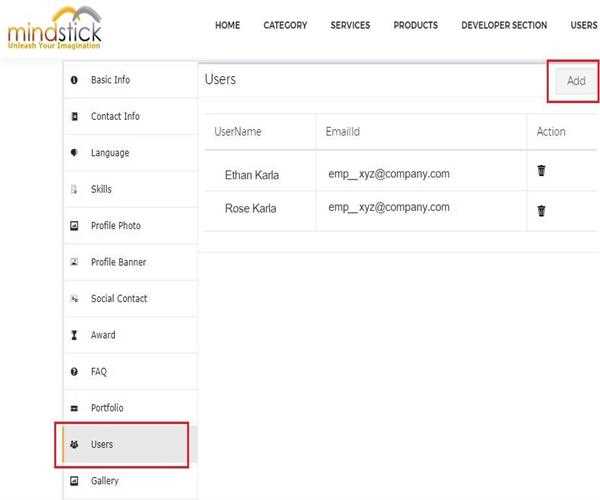
Step (3) - Go to the Add button and click on it.
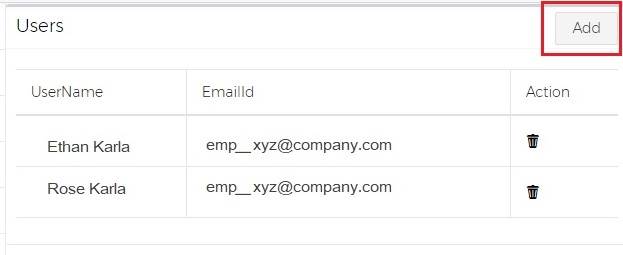
Step (4) - Go to the displayed form and fill all data carefully.
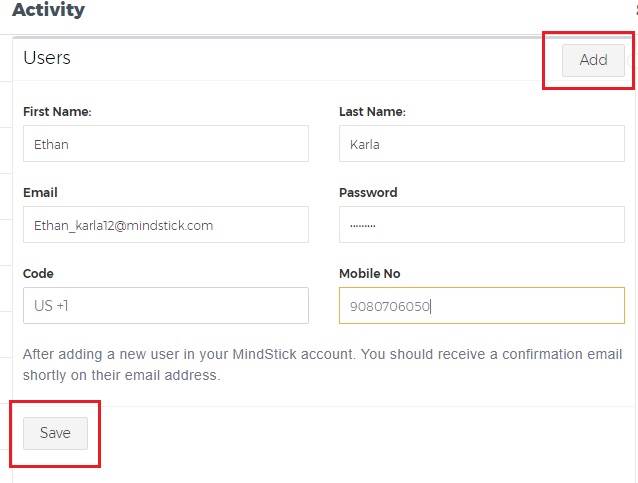
After filling all detail you will save it. When you will save it, a activation link will be send to user's account [that email ID is saved here].
Step (5) - Now follow the same credentials (email ID) to the logging page and login again.
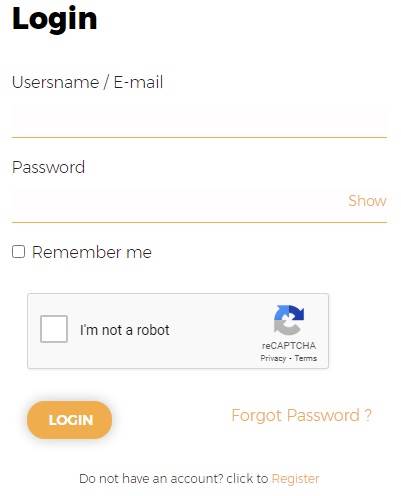
Step (6) - Verify your account (email ID).
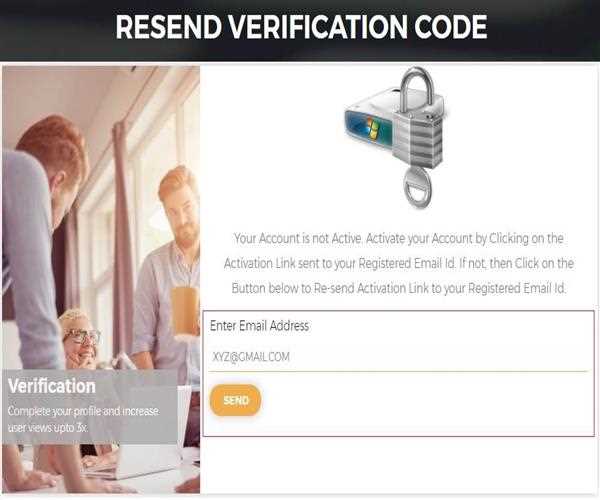
Note: Now follow the registration process as a basic user, your account will be shown as a associated user on the User section of the companies profile.
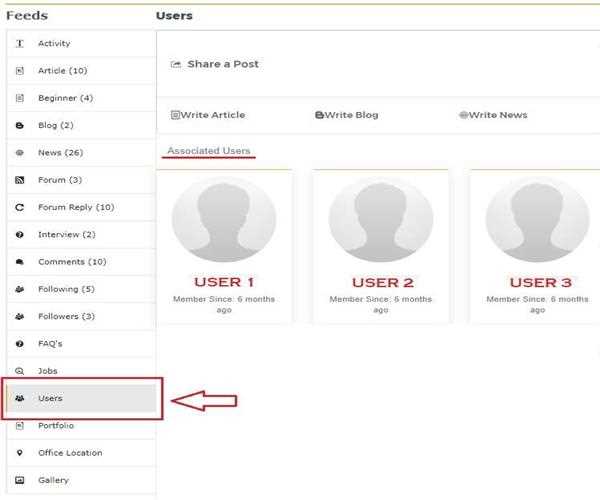
ALSO READ: How to Register at MindStick Via Phone?