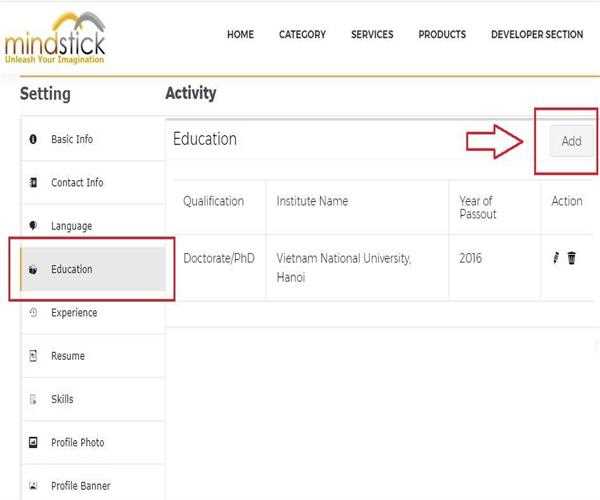Of course yes, you can add your academic qualifications on your MindStick profile. An academic qualification includes the knowledge of any subject with an academic discipline and probability of analysis. The determining purpose of this qualification is a contribution to the learner's specialized understanding of a subject and not certainly the purpose thereof.
How can we share our Educational qualifications on our profile? -
- Go to the official MindStick page at
www.mindstick.com now as you reach home page take your cursor to the top right corner at your profile picture a new pop up window will appear.

- Now as you reach your profile you need to click on the "Setting" option which is again present in the top right corner of your profile page just below your banner image.

- Now at the left corner under the "Setting" menu you will find the Education option click on it.
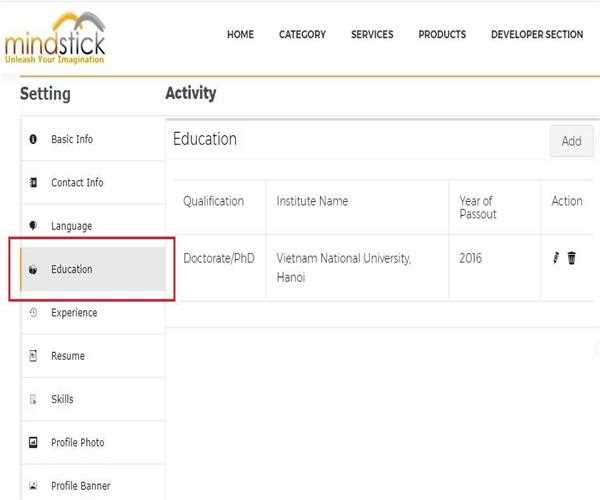
- A new window will appear where you can add your academic qualifications and then save the changes.