To create a folder without any name you have to follow the following steps given below:-
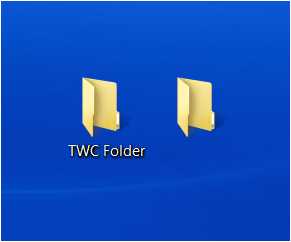
1. Right-click in the desktop.
2. Left-click on the new folder.create a folder.
3. Don’t type anything.
4. Right-click on the new folder and left-click on 'Insert Unicode Control Character' option.
5. Left click on the option 'NADS' (nationals digits shapes distributions).
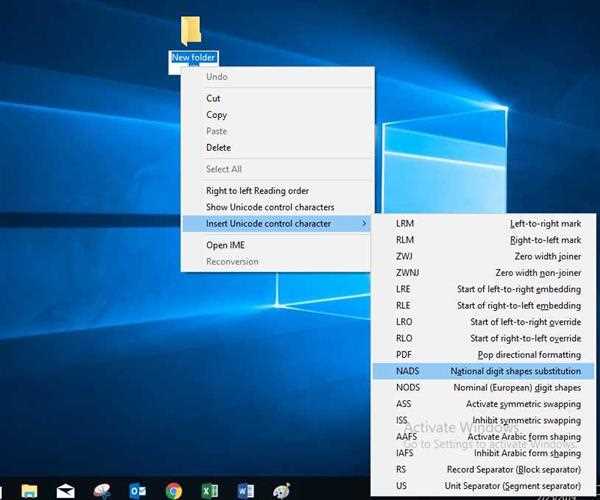
Your folder without a name is created.
"HAPPY READING!"