In general, we use a calculator or any app for doing any calculation on windows, but other than that, we can also use DOS based calculator i.e Command Prompt that works through a set of commands. Calculating arithmetic expressions on command line is more easy and expressive than other methods. Because command line comes very handy, when solving some complex logic.
The built-in DOS Shell has comprises of a mini calculator that can calculate simple arithmetic expressions on 32 bit signed integer.
The “SET” with /a switch DOS command is used to perform calculation on command prompt.
To know more on this command type set /? on the command prompt.
Below are some of the general expressions:
C:\>set /a 3+3 will output 6
C:\>set /a 3*3 will output 9
C:\>set /a 8/4 will output 2
C:\>set /a 2+2 will output 4
C:\>set /a 5*(2/2)+10 will output 15
C:\>set /a (5*2)/2+10 will output 15
C:\>set /a “15>>2” will output 3
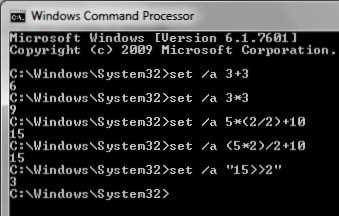
It also support other types of operators. Always remember to enclose the expression string in quotes when using logical or modulus operator.
The following table lists the operators supported for /a in descending order of precedence.
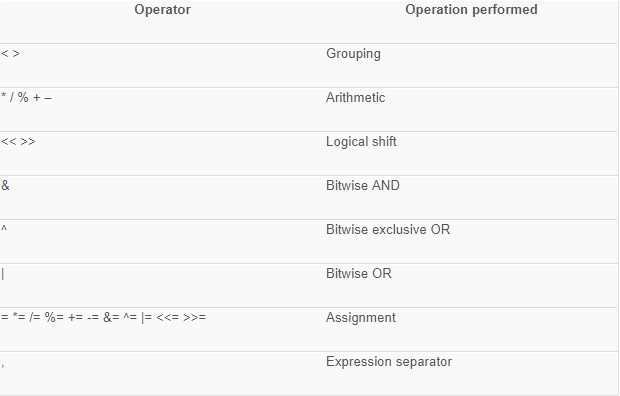
Note: It overflow values for decimal integer. It removes the decimal point value and round of the integer. i.e 13/2 will result 6 instead of 6.5.