Facebook and Instagram are the two prominent stakeholders in promoting socialization across the world. Former is a platform to serve the continuous conversation with the additions of the images while the latter is the storehouse of all the images that describes your social life with short texts.
The addition of an Instagram link to your Facebook bio can help you in getting more views.
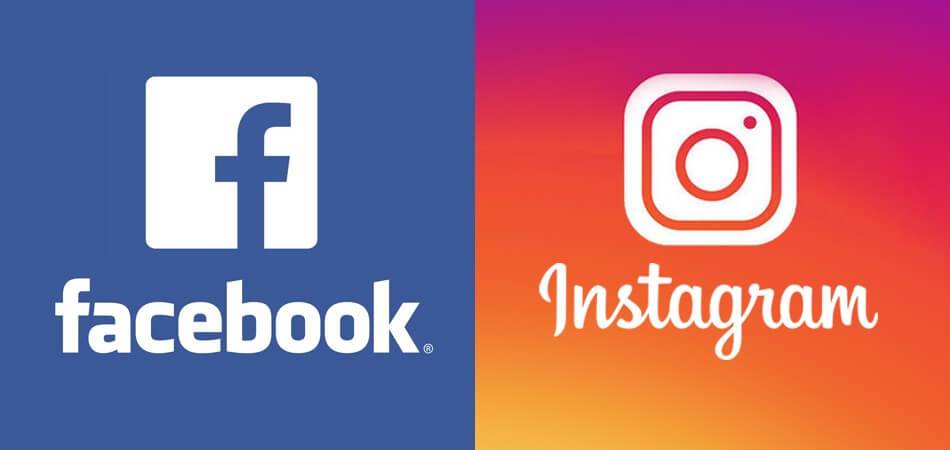
Know-how of the same procedure
To begin, you"ll need to find and copy your Instagram URL.
Afterward, follow these steps:
- Log into your Facebook account on your device.
- Click on your profile mage at the top of your screen.
- Click on the 'About' tab under your cover photo and then tap on 'Contact and Basic Info' on the left-hand menu.
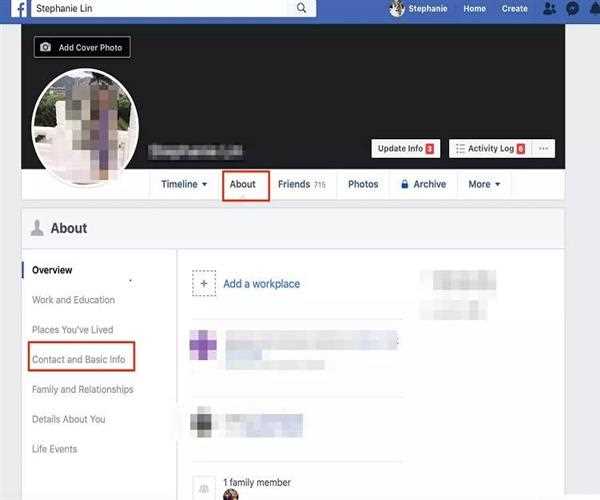
- Click "+ Add a website." under WEBSITES AND SOCIAL LINKS.
- Make sure that you have selected Instagram from the dropdown menu for a list of social media platforms.
- Copy and paste your Instagram URL and now tap save changes.
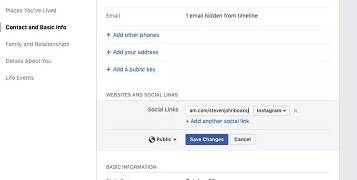
And that's done- From this point when someone clicks on your FB page's 'About' section, that internal link is ready to take you to your Instagram profile.
Read More: Facebook Launches Oculus Quest 2 VR Headset Plus AR Smart Glass