
WHATSAPP has finally got your back when you send a photo to the wrong chat or group,
WELL, the good news is that there is something you can do for protecting your photos which sent by a mistake
WHATSAPP has launched a new feature where you can deleted photos or messages you have sent either group or
Individual chat , This is particularly useful for everyone if you sent a photo to the wrong chat .It’s a very simple process for deleting your sent photos
So here I go,
• All you need to do is open WHATSAPP and go to the chat containing the text or image you wish to delete
• Tap and hold the message select delete option then it will ask you whether you want to delete message for yourself or for everyone
• Select the appropriate option you want then click ok .Your messages is deleted
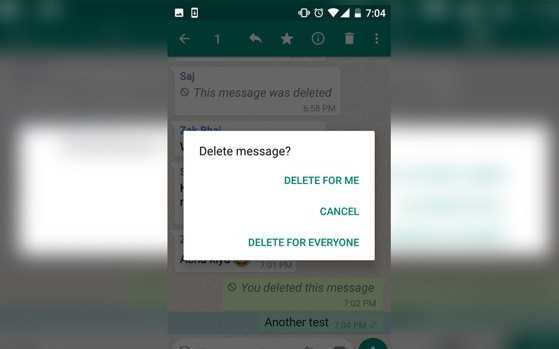
Things to Remember
You can only delete photos for everyone for up to seven minutes after sending.
Once seven minutes have passed there is no way to delete messages for everyone
.
This feature will apply only that all conversation participants must have latest version of WHATSAPP installed in their device .
HOPE THIS IS INFORMATIVE