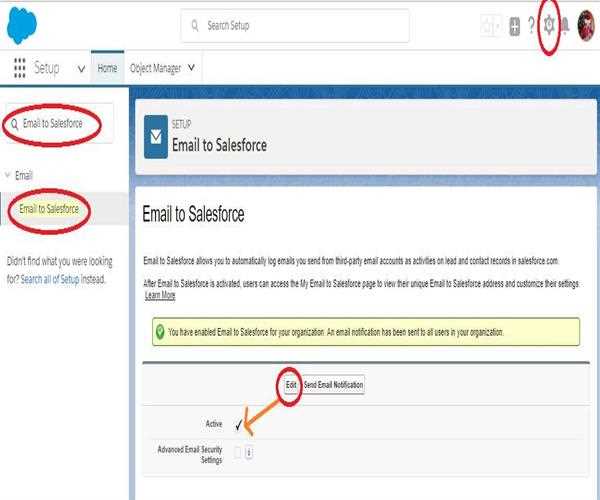Gmail integration with Salesforce will help to syncs Gmail emails and calendar events and automatically associate them with the associated account, contacts, opportunities and leads.
Gmail to Salesforce integration is available in both the Salesforce versions Classic and Lightning Experience. And Gmail buttons and links available in Salesforce classic. Gmail integration is available in all the Salesforce Editions except Database.com.
Now, note that to Send Through Gmail will be turned it on from Setup, and if you want to Compose Gmail in Activity History on leads and contacts is available in Lightning Experience.
To setup Gmail integration with Salesforce in two ways:
1. Gmail to Salesforce
2. Gmail Buttons and Links
Gmail Buttons and Links –
- Go to the Setup, and enter the Email in the Quick Find box, and then select “Google Apps Settings”.
- Select the “Send Through External Email Services”.
- Enable the “Send Through Gmail” option.
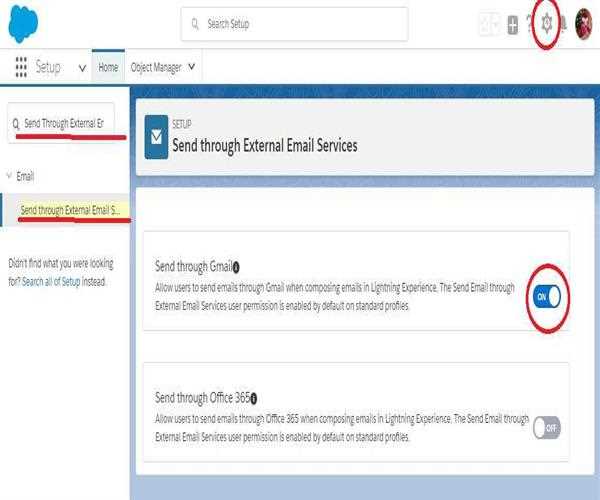
Gmail to Salesforce –
- Go to the Setup, and enter the Email to Salesforce in the Quick Find box, and select “Email to Salesforce”. Confirm that it’s activated.
- Next, from the Setup, enter Google Apps Settings in the Quick Find box, then select Google Apps Settings.
- Set a Google Apps Administrative Contact and Google Apps Domain, then Save your changes.