If you change the “Accounts” label to “Companies”, then the new label appears on all user pages.
To rename the tab name follow the instruction:
In classic view go to the “Setup” and select “Tab Names and Labels” link that is displaying under Build > Customize
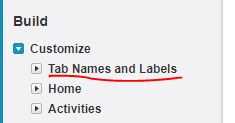
Now, click on “Customize application tab names and field labels” link, as displayed in the screenshot.
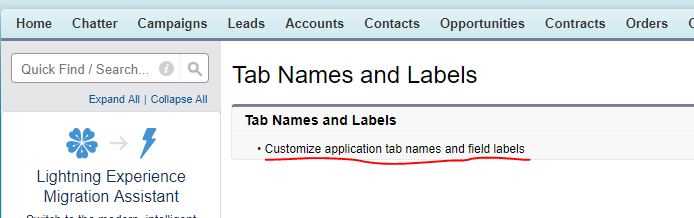
Now, here you will find all the tab name list like Account, Contact, Orders, etc. In our example we are changing “Account” label so click on “Edit” link and rename the “Account” label to “Customers”. After changing the label you can see the column Tab Name displaying Accounts and its Display Label column displaying “Customers” and also on the top tab bar also displaying “Customers”.
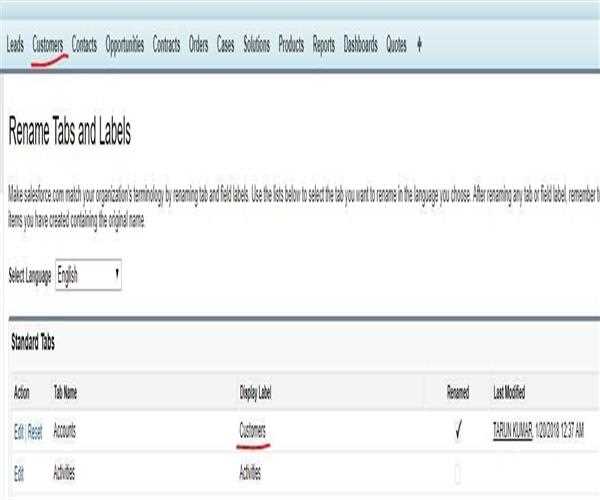
That’s it.