In Salesforce “Accounts” is also one of the "standard objects". It stores the information about the individual customers or companies you do business with. Salesforce provided two types of Accounts, first one is Business Accounts that stores information about companies and the second one is Person Accounts that stores information about individual people.
Accounts object having some of the properties(fields) like AccountName, Name, AccountSource, AnnualRevenue, BillingAddress, BillingCity, BillingCountry, BillingCountryCode, BillingStreet, Description, Industry, IsPartner, IsPersonAccount, NumberOfEmployees, Phone ShippingAddress, ShippingCity, ShippingCountry, Site etc…
Person Account: this account is used to store information about the individual consumer. By default, Salesforce accounts are Business Accounts that stores companies/organization information. Personal Accounts are not like Business Accounts because Person Accounts didn’t have “Contacts”. But Person Accounts acts as Contacts, that stores FirstName, LastName etc.
(By default Person Account would not be enabled so, you need to enable the Person Account. And after the Person Accounts is enabled it will not be possible to disable. If you want to disable the Person Account then you need to create a sandbox to preview how the Person Accounts affect your Salesforce Org. )
Steps to enable Person Accounts:
Step 1: Important: To use Person Accounts, your org must meet the following requirements.
- There's at least one record type for accounts.
- Users that have read permission on accounts have read permission on contacts.
- Organization-wide default sharing is set so that Contact is “Controlled by Parent” or Account and Contact are “Private”.
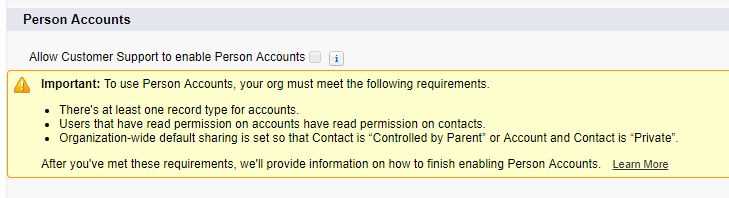
Step 2: Go to “Setup”, and enter “Account Settings” in the “Quick Find / Search…” box, and after click on “Edit” button, and at last select “Allow Customer Support to enable Person Accounts” checkbox and save it.
(We will verify your Org. meets the requirements, then send you an email with additional information. If you do not see a message verifying you meet the requirements, then go back to Step 1. )
Step 3: If you still getting the issue for creating Person Account then contact to Salesforce Customer Support by logging a case to enable Person Accounts.
Step 4: Now, after you have successfully enabled the Person Accounts, a person account record type will be created. And after you can create additional record types for Person Account as needed.
Step 5: At last, assign the person account record type to user profiles.
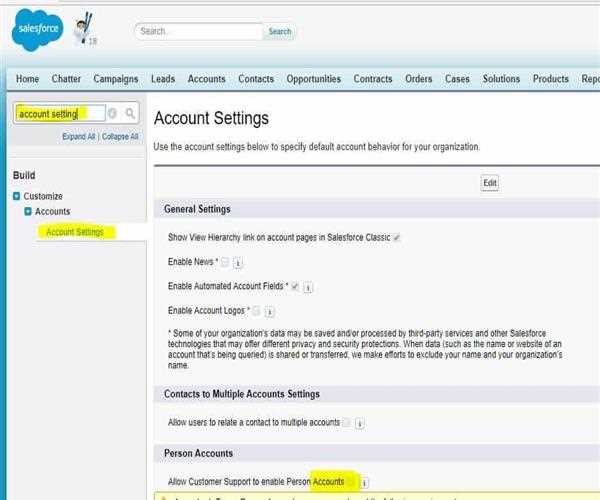
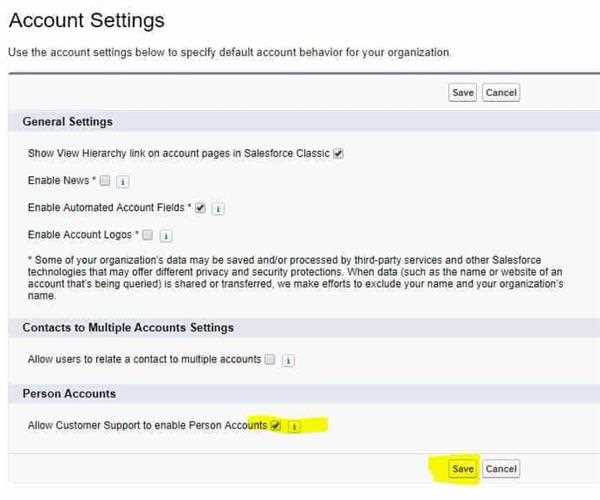
[ NOTE: In Salesforce documentation “Account” word indicate to both “Business Accounts” and “Person Accounts”, but the term Person Accounts and Business Accounts having many differences between these two types of Accounts. ]