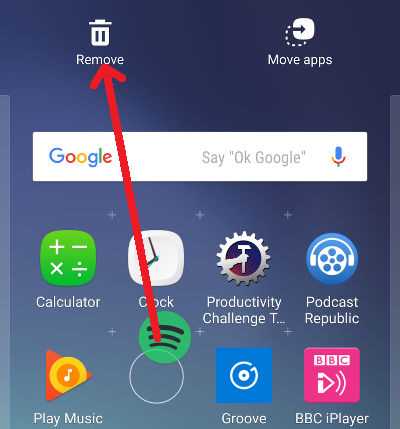icons or widgets can be removed by simply long pressing them and moving them to the direction in which the bin icon is present.
once the icon turned to red, leave the icon or widget it will remove it from the home screen.
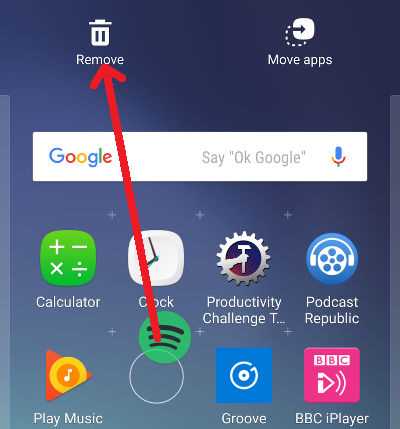
How do you remove icons and widgets from the main screen of the Android device?
icons or widgets can be removed by simply long pressing them and moving them to the direction in which the bin icon is present.
once the icon turned to red, leave the icon or widget it will remove it from the home screen.