the top 10 features of android oreo are-
1. Background execution limit - This feature allows limited execution of the application which in turn limit the use of the valuable resource such as RAM, processor, etc.
2. Autofill libraries - This is something new added to this version which helps the user to fill data automatically more efficient and fast for example filling of forms, credit card information, etc..
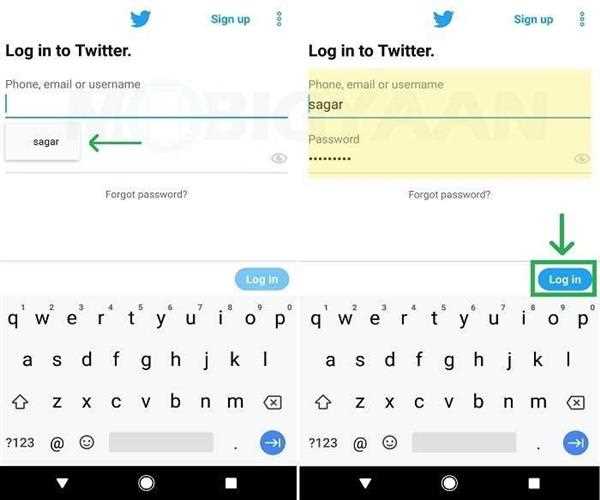
3. Picture in picture - also known as PIP effect. This feature allows the user to use two application at once, for example., having a skype chat and using the calendar at the same time.

4. Notification dots - This will allow the user to see what’s new and just by simply swiping away, the user can clear them away.

5. App Icon Resizing - You can now adjust the shape of app icons without installing a theme or launcher. At present, there are four different options square, rounded square, squircle, and teardrop.
6. Snooze notification - Similar to alarm snoozing now a user can snooze notification by simply swiping to the right which will show clock icon and by selecting the amount of time you can get rid of that notification for some amount of time.
7. Wifi assistant - This feature allows to connect you to a high priority wifi network and secures it with VPN.
8. Google Play protect - To reassure users, Google is making its security measures more prominent throughout Android Oreo with Google Play Protect. Here you can view how often apps are scanned and when they were last scanned. Presumably, this section will also help you deal with an app Oreo deems unsafe.

9. Background location limits - It limits the use of location in the background for the overall improvement of system performance.
10. Oreo smart text - Instead of fiddling with text selection tools, Google is adding smart text select. Oreo will identify things like addresses or phone numbers on its own. By double-tapping the text to auto-highlight what you need to copy, or use the new app shortcut next to the Copy button to speed up the interaction.