My Apple Computer!

Capturing over your MAC. Well, there are two ways you can do that…
Entire Screen Snap:
- Keep a hold over the button Shift-Command-3
- Then grab a screenshot saved as a .png file on your desktop
A Portion Snap:
- Keep a hold over the button Shift-Command-4
- Place the crosshair over the portion you need to take a snap-off, drag to make the required area for the snap by using Shift-Space and drag…to select
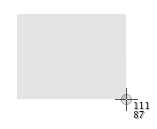
- Release the mouse after you have selected the required area.
- Find the saved file on your desktop as .png
Hope, this would help you with your query...
Cheers!