In Instagram the account isn’t deactivated however, you can temporarily disable it and as after you disable your Instagram account all your photos, videos, profile, comments, and likes will get hide until the time you reactivate your account.
Whenever you feel an urge of using Instagram you can easily login with your same id and password and your profile will get restored which means all your likes, comments and posts will get restored once again just the way you left it.
Follow these step to temporarily disable your Instagram account:
- Log in to your Instagram account with a device tablet/laptop/mobile etc.
- Go to your profile
- Tap or click on the option which is given on the top right.
- Click or tap on the edit profile option.
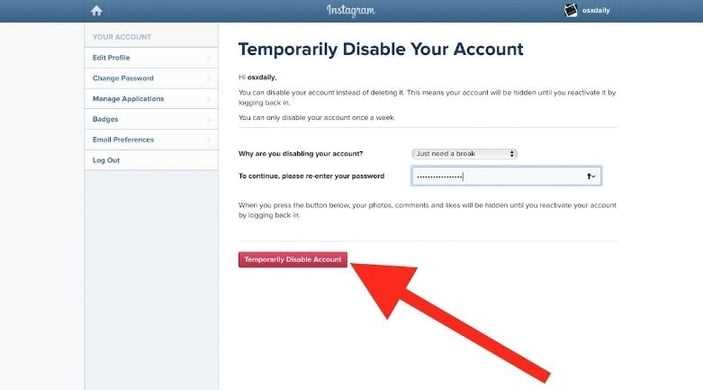
- Scroll down a bit and then click on the option “temporarily disable my account” which will be at bottom right.
- Tap or click on “Temporarily Disable Account”.
- As after you tap or click on it asks you for a reason that why are you disabling your account?

- Once again Instagram will ask you to log in just to verify it’s you who is disabling the account.
- As after you log in again your account will get disabled until the time you re-login on Instagram.
"I hope you find it informative"