Before telling you the steps of deleting the Instagram account I would like to give you a reminder that as after you delete your account, your profile, photos, videos, comments, likes, and followers will be permanently removed.
Well, you can also temporarily disable your Instagram account if you want to for a particular period of time in which your account will be hidden from the Instagram until the time you do a re-login.
Now coming to the steps of deactivating the Instagram account:
- At first login to your Instagram account from your phone or from your pc.
- Go to options at the top of the right side of the Instagram profile.
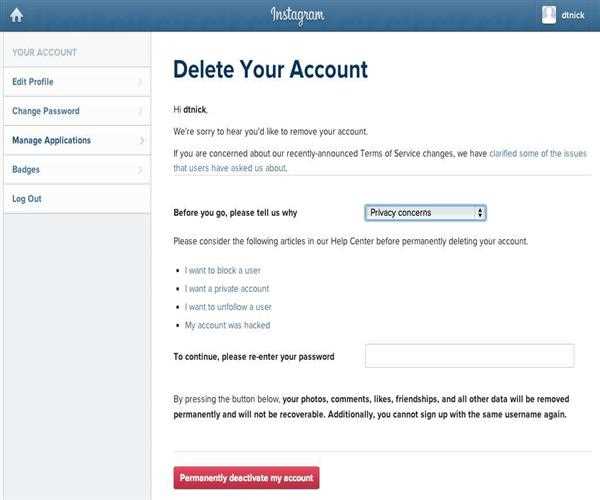
- Then go to the delete account page and tap on the option of delete account.
- You will be asked reasons why you are deleting the account.
- Select the reason stated according to your niche
- And then finally your account will be deleted.
One more reminder I would like to add as after you delete your Instagram account you can’t access again to Instagram again with the same username.