Password changing is very genuine as our Gmail account is been used in most of the places over the web. For security reasons, one should keep changing the password of his/her Gmail account as there are so many emails present in your Gmail which might be not shareable with other and changing your password within a decent period of times as it also reduces the chances of accounts being hacked.
You can change your Gmail account password easily by following these step:
- At first open Gmail on your web browser with your phone/tablet/laptop etc.
- Go to the settings of your account.
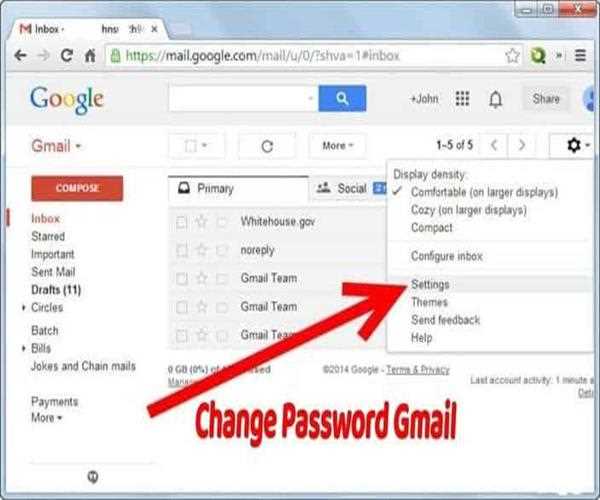
- Tap or click on the “Accounts and Import” which will be given at the top.
- Then go the change account settings.
- After that tap on change password.
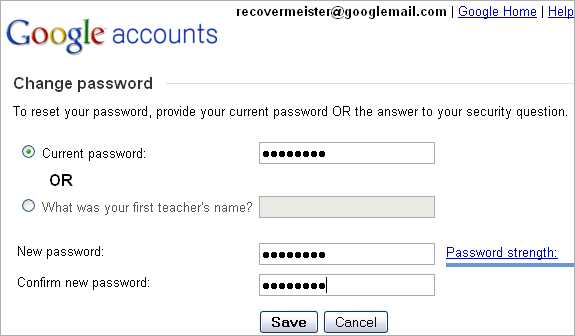
- You will be demanded to re-enter your current password just to verify it’s you who is changing the password.
- After entering that you will be asked to enter your new password twice and your Gmail account password will get changed.
“Hope it was informative”