Facebook is currently the top social networking site and it promises to be on the top for more many more year. If we go through some stats we will find the primary reason why this social network will be on top as there are more than 2 billion active Facebook users monthly, as an average there are at least 155 friends of an individual on Facebook, each and every day there are more than 8 billion videos views daily and many more things.
- So for being a part this amazing network you can go through the following steps to create your account:
- At first open Facebook on your phone/laptop/computer/tablet etc.
- You will see an option to creating a new account.
- Tap or click on that option.
- Facebook offers two option to create an account you can create your email account using your email id or you can create it with a phone number.
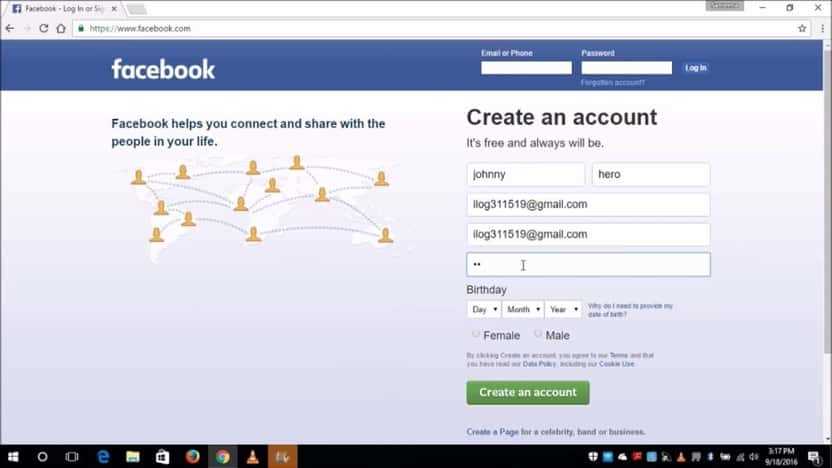
- After adding your number you will get an OTP code on your phone message box.
- Put that code in the required place and your number will get verified.
- After that, you need to do a registration in which you will put your name, email or mobile phone number, password, date of birth and gender.
- Then after providing all the information click on create an account and your account will be created.
A reminder I want to add in this answer that you can only create a Facebook account if you are above 13 years of age as per the Facebook rules and guidelines.
“Hope it was informative”